When you’re a cardiac patient, having a heart monitor you can rely on is vital. With Marfan syndrome, we have guidelines about safe maximum heart rate when exercising. I’ve tried some apps here and there, but haven’t found anything I liked. Then, I had the chance to review MOCAheart. This monitor syncs with your phone and gives you your heart rate, blood oxygen, and blood velocity numbers. Not only can I check on my heart rate as needed, but the built in pulse oximeter (which measures the oxygen saturation in the blood) is a game changer for me.
When J was a baby and on oxygen, we had a pulse ox at home. This let us monitor his oxygen levels at night, as without the use of supplemental oxygen they could dip as low as 74 when he was sleeping. As he got stronger we didn’t need the supplemental oxygen anymore, and the pulse ox was returned with it. Every time he gets sick since, I have to trek him down to the pediatrician or urgent care to get a reading. But thanks to MOCAheart, I’ll be able to check his levels at home and skip unnecessary trips to the pediatrician.
So, let’s talk about how MOCAheart works. The box comes with the monitor, a USB charging cord, and a small user manual. You’ll need to charge the MOCAheart before using it, but it only takes about an hour to charge. You’ll know it’s charged when the little light on it goes from red to green.
In order to use MOCAheart, you need to download the free companion app, MOCAcare. Everything about this app is easy and intuitive. You’ll sign up by using your email and creating a password, then sharing some information about yourself (gender, height, weight, birthday).
The only parts of this process that frustrated me were inputting my birthday and height. Rather than a drop down menu for month, day, and then year, or a place to just type out the birthday, I had to scroll through monthly calendars that started with 2017, until I got to the year of my birth. That was unnecessarily tedious. When it came to height, the inches section was messed up. I could mark 6’00, 6’4’’, 6’7’’…all the way up to “6 ft 99.” I don’t know what that means! I am 6’1’’, so I just put down 185 cm.
Anyway, that aside, once you’ve set up your profile you can take your first measurement. The sensor on the MOCAheart is more sensitive than those apps that have you use your phone camera, so you don’t need to press down hard at all. It takes about 20 seconds to get your measurements.
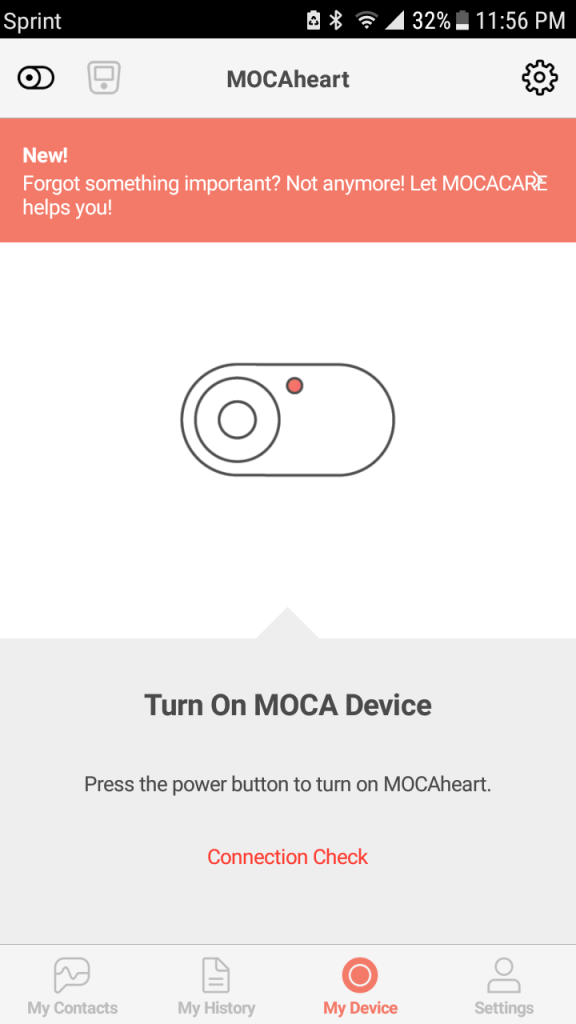
Then, you’ll get a screen like this. You can click each segment for an easy-to-understand explanation of what it is. You can mark down what type of activity you were engaging in when you took your measurement. And, if you scroll down, the app gives you health tips.
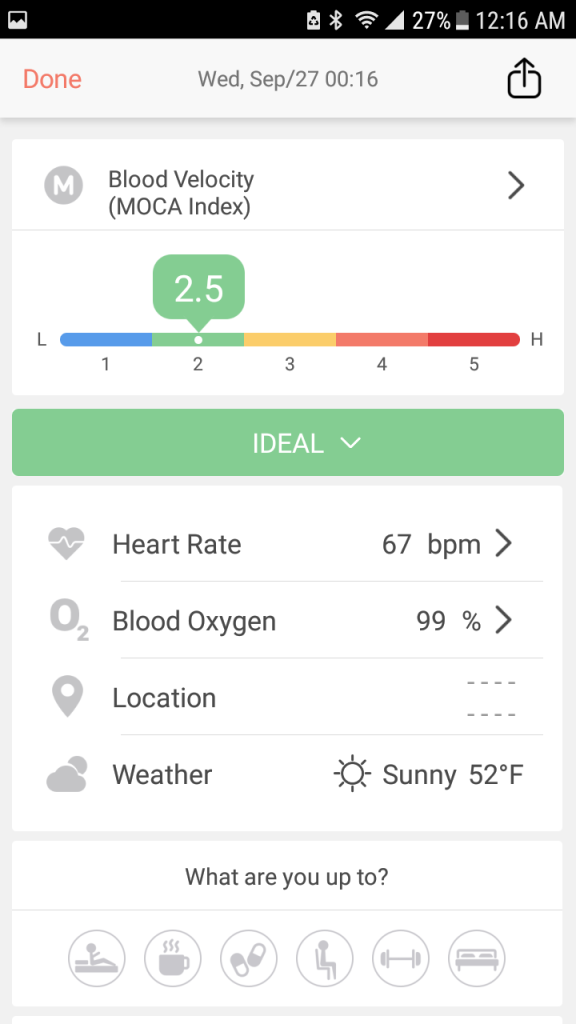
Another tab at the bottom allows you to look at your measurement trends by day, week, month, and year. You also have the option of importing contacts to share your data with, from family to doctors. I like that it lets you set up multiple accounts on the same app as well: my whole family could use this!
MOCAheart is small enough to easily fit in my pocket when I’m working out, and I keep it in its box for safekeeping when I’m at home (you do have the option of buying a case for it). I wouldn’t use this as a substitute for the doctor (and the company says this isn’t medical equipment). But, the device appears reliable enough that I will be using it to 1) collect data to share with my GP and cardiologist, and 2) get pulse ox readings for J to help me decide when to take him to the doctor or ER for another reading there. I definitely recommend it!
You can get more information on MOCAheart and other MOCAcare products at www.mocacare.com and their Facebook page. You can also buy MOCAheart from Amazon.
